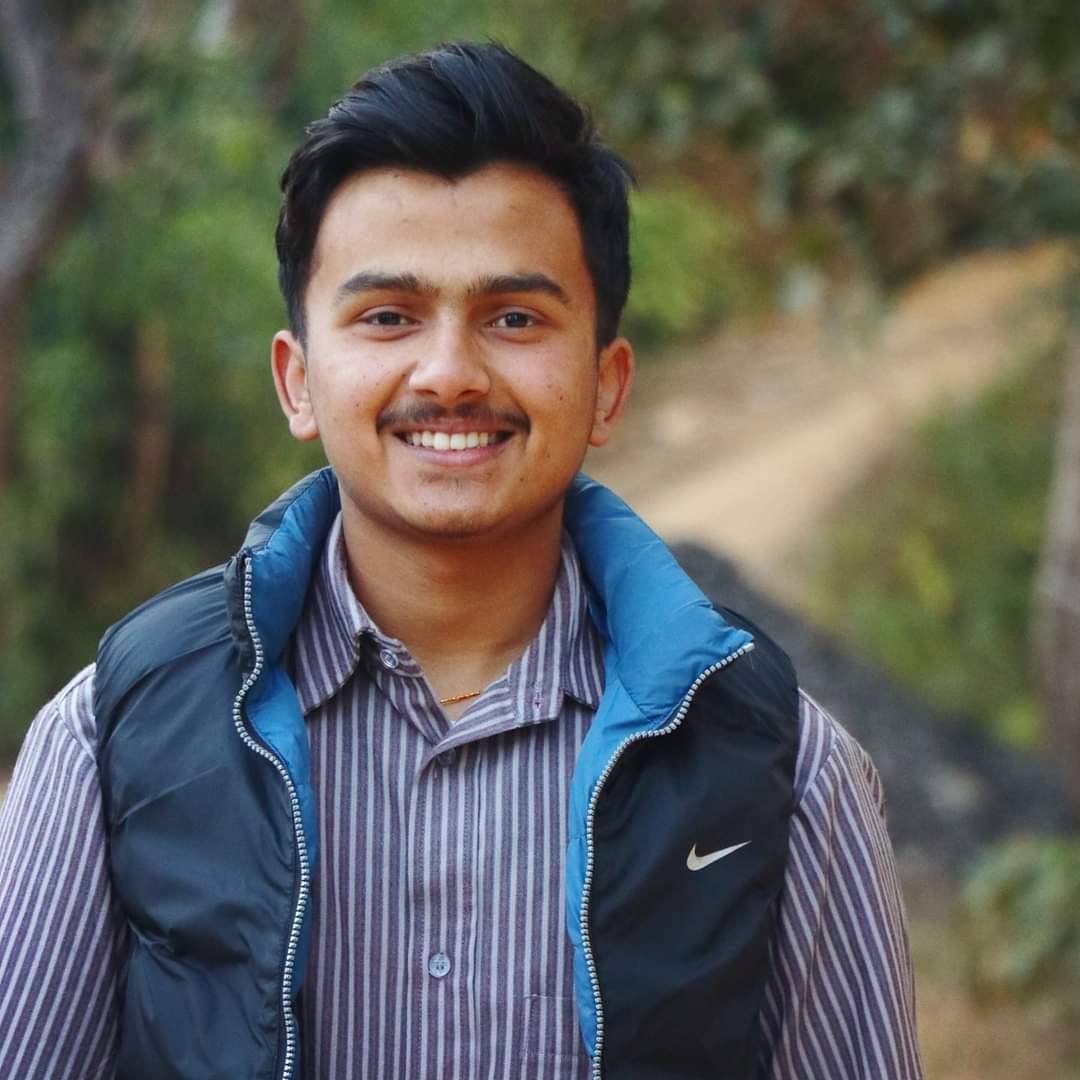We recently made a significant decision to migrate one of our crucial web based projects from Amazon Web Services to Linode. This transition was primarily driven by the need to optimize costs and potentially improve performance. In this article, we will dive into key aspects of this migration process.
Why We Chose to Migrate from AWS to Linode?
Before diving into the migration process, it’s important to understand the reasons behind this shift:
- Cost Efficiency: Linode generally offers more predictable pricing models, which can be beneficial for businesses looking to manage their budgets effectively.
- Simplicity: Linode’s user interface and straightforward setup can be easier for small to medium-sized businesses.
- Performance: Some users find Linode’s performance to be more aligned with their specific workloads, especially for certain applications.
AWS Architecture
The AWS architecture diagram provided shows the following components and their connections:
- CloudFront (CDN): A CloudFront distribution at the top of the diagram, used for content delivery and caching to improve load times and availability.
- Application Load Balancer (ALB): Named, responsible for distributing incoming traffic across multiple EC2 instances, ensuring high availability.
- EC2 Instances: In our previous architecture, two EC2 instances were used. They are part of the target group for the ALB, providing redundancy.
- S3 Bucket: Named, used for static assets, data storage, or backups.
- RDS Cluster: A relational database service cluster labeled.
There are two instances in this cluster:
- Writer: The primary instance handling read/write operations.
- Reader: A read replica to handle read traffic and reduce load on the primary database.
This setup indicates a typical web application architecture using AWS services with load balancing, caching, database replication, and storage scalability.
Linode Architecture
The current architecture diagram shows a setup hosted on Linode and includes a combination of Docker containers, Linode instances, and databases. Here’s a breakdown of the components:
Components:
-
Prod App A:
- This is the main production application, running inside a Docker container.
- It connects with the MySQL, Redis, and Postgres servers for its data handling.
-
Production Sidekiq:
- A Sidekiq worker process, also running inside a Docker container, which manages background jobs like asynchronous processing.
- It interacts with the Redis server to manage job queues and communicate with the main application.
-
MySQL Server:
- Acts as the primary relational database, storing application data.
- Used for structured data and transactions for the main production application.
-
Redis Server:
- Serves as an in-memory data structure store, used as a cache and for managing job queues (as per Sidekiq’s requirement).
- Redis is crucial for caching, ensuring faster data retrieval and managing the background job system.
-
Postgres Server:
- Another database server, used for other application data or specialized tasks that require PostgreSQL features.
Comparison to Previous AWS Architecture:
Here’s how this Linode architecture compares and improves upon the previous AWS setup:
-
Simplified Infrastructure:
- Linode Architecture: This is significantly simplified with fewer components. Instead of having multiple EC2 instances and RDS clusters spread across AWS, the Linode setup consolidates the architecture into Dockerized containers hosted on Linode instances. Fewer moving parts mean easier management and potentially reduced operational overhead.
- AWS Architecture: It includes multiple EC2 instances, an Application Load Balancer (ALB), and a complex RDS setup with writer and reader instances, which makes the architecture more intricate but potentially harder to maintain.
-
Cost Efficiency:
- Linode Architecture: Linode typically offers more cost-effective solutions compared to AWS, especially for small to medium-sized businesses. By moving to Linode, the organization may be benefiting from lower hosting costs.
- AWS Architecture: AWS is known for scalability, but its complex setup can also lead to higher costs, especially if resources are not optimized correctly. The architecture, with ALB and CloudFront, introduces additional cost components.
-
Docker Containers:
- Linode Architecture: Utilizing Docker containers for both the main application and Sidekiq makes deployment more flexible and scalable. Containers provide an environment that is easy to replicate and manage, making CI/CD pipelines more streamlined and reducing potential dependency issues.
- AWS Architecture: The previous setup on AWS did not explicitly mention containers, relying on EC2 instances, which may require more manual scaling and configuration.
-
Database Choice:
- Linode Architecture: The use of both MySQL and Postgres databases provides flexibility in database technology, allowing the organization to utilize each based on its strengths (e.g., using MySQL for transactions and Postgres for advanced querying). Redis adds speed in terms of caching and managing background jobs.
- AWS Architecture: RDS was used in the AWS setup, which provided the benefit of managed databases with replication (writer and reader instances). However, this adds complexity and higher costs for multi-region replication.
-
Scalability and Flexibility:
- Linode Architecture: Dockerized environments on Linode allow for rapid scaling, but Linode generally does not match AWS in terms of global scalability and advanced features (e.g., CloudFront’s global edge network).
- AWS Architecture: AWS offers greater scalability and global reach, especially with services like CloudFront for content delivery. However, if global reach and massive scaling are not a priority, the Linode setup might be sufficient and simpler to manage.
The architecture on Linode is as follows:
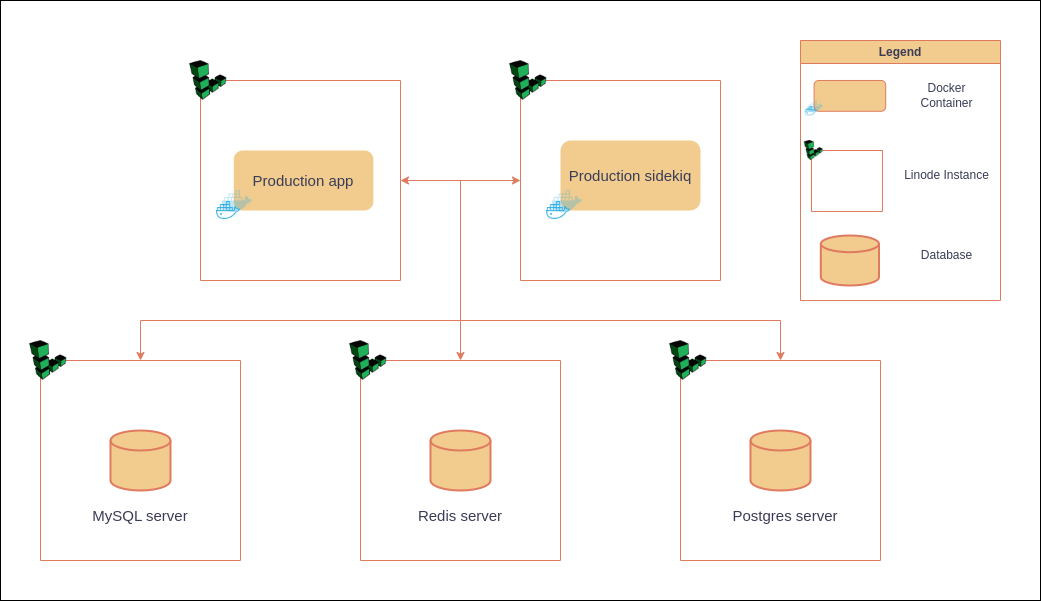
Conclusion
While the AWS architecture has more scalability and global performance advantages, the Linode architecture is a more cost-effective, simpler, and easily manageable solution for the current stage of the project. With Docker containers, the system becomes more flexible, and using Linode allows for direct control over resources without the complexity of AWS services. If global reach and automatic scalability are not critical, the move to Linode offers operational efficiency without compromising on performance.\ .…………..
Gurzu is a software development company passionate about building software that solve real-life problems. Explore some of our awesome projects in our success stories.
Have a tech idea that you need help turning into reality? Book a free consulting session with us!